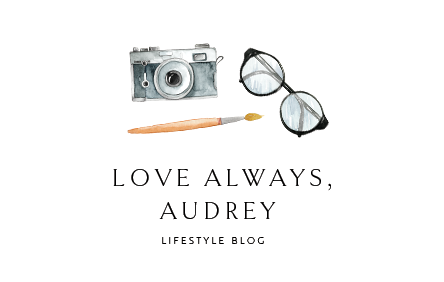We’re always looking for ways to make life a little easier, right? I’m here to help with that! As a constant user of the Internet, I rely pretty heavily on Google Chrome extensions to help me speed up my workflow. Today’s post is meant to help you make the Internet a little more convenient. Keep reading to see the 6 best Chrome extensions I absolutely swear by.


- Bitly: Since I link out so much on social media, this little guy is a complete lifesaver. Instead of copying and pasting every. single. url., I just click the bit.ly button and it magically shortens it for me right away! Then I can see how many times each link was clicked on, too. Kind of like Santa Clause. Mwahaha.

- Emojis: Because every situation calls for an emoji. Just click the extension, choose the emoji you want, and copy it to your clipboard. Hooray! ?
- Google Cast: When you’re all snuggled up, getting off the couch and fetching the HDMI cord is too hard. I stream movies, music, and whatever’s on my desktop to my TV using the Chromecast extension allllll the time. You can get the Google Chrome device here.

- WhatFont: This one is super helpful for when you want to copy a typeface, but can’t figure out which one it is! Just click the extension and hover over the text on the page. Click once, and it’ll tell you all the exact details!
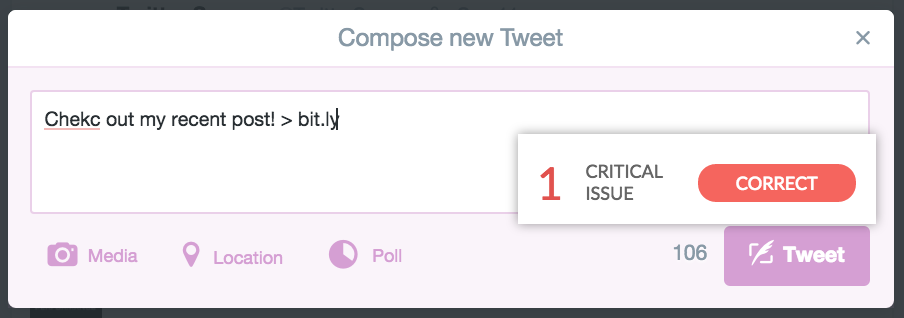
- Grammarly: I drink a lot of coffee. I also type very, very fast. And while I have some killer grammar skillz, I sometimes slip up a bit (see sentences 1 and 2). That’s where Grammarly comes in handy! It checks everything you write online for proper spelling AND grammar. This ain’t yo mama’s spell check.

^ one of my favorite Chicago bloggers!

- Pocket: I saved the best for last, y’all. Ever click a link while you’re at work, then get pulled into a meeting? Or just can’t read an article right that moment? Enter Pocket. Click the little tab button, and it saves to a list of all the pages you just haven’t had time to get to. It also integrates with Twitter, so if you see an article in your feed that you can’t get to right then, you can save it directly from Twitter. I use it ALL. THE. TIME.
There ya have it! Do you have any favorite Chrome extensions that I absolutely MUST know about? Comment below! ?